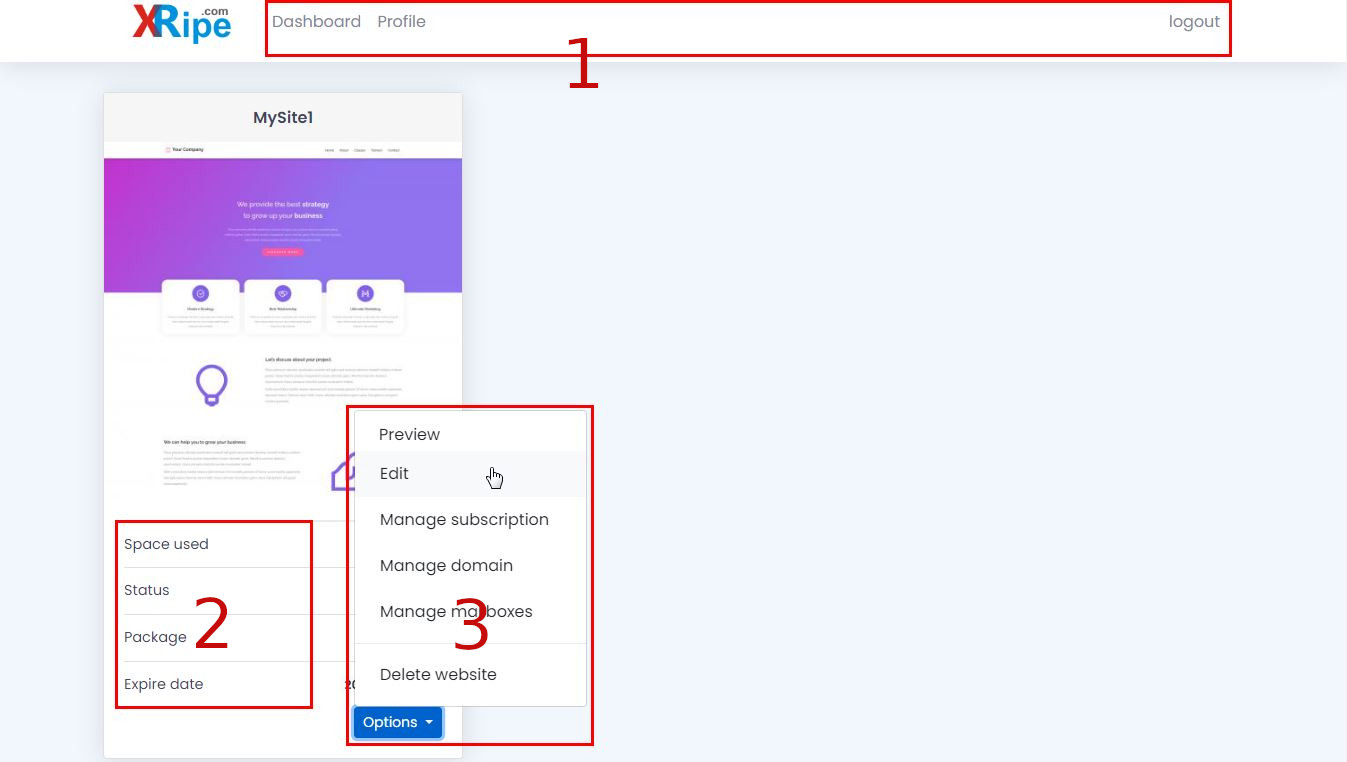DashBoard Overview
The Dashboard
The dashboard is the page you is where you land after login into the system. General-purpose functions, statistics, menu and buttons are located on the page. Namely:
- Top Menu Bar - located at the top of the page - block_1 in the picture
- Usage Statistics - located left side of the page - block_2 in the picture
- Options (actions) Drop-down with selectable menu items - located right of usage statistics - block_3 in the picture
Top Menu Bar (block_1) |
|
| Profile | Your personal data including login, password and email address |
|---|---|
| Logout | Self-explanatory. Log out of the system. |
Usage Statistics (block_2) |
|
| Space used | Total disk space used by your website(s) |
| Status | Your account status: Active, Waiting Activation or Suspended |
| Package | Your subscription package or plan |
| Expire date | Subscription period of validity |
Options (actions) Drop-down (block_3) |
|
| Preview | Opens a new window to preview your compiled website, exactly how it will look after publishing/hosting |
| Edit | Directs to Website Constructor, where you can make modifications to your website project |
| Manage Subscription | Opens a modal dialog with form to Upgrade or Downgrade your subscription, make payment if necessary |
| Manage Domains | Opens a modal dialog with form to Connect your custom domain and assign it to the current website for publishing/hosting. There is also an option to use XRipe Website Builder subdomain |
| Manage Mailboxes | Opens a modal dialog with form to create/delete mail account(s), without leaving the page to go to your hosting account panel with XRipe |
| Delete Website | Deletes the currently selected website and free disk space. Action irreversible! |