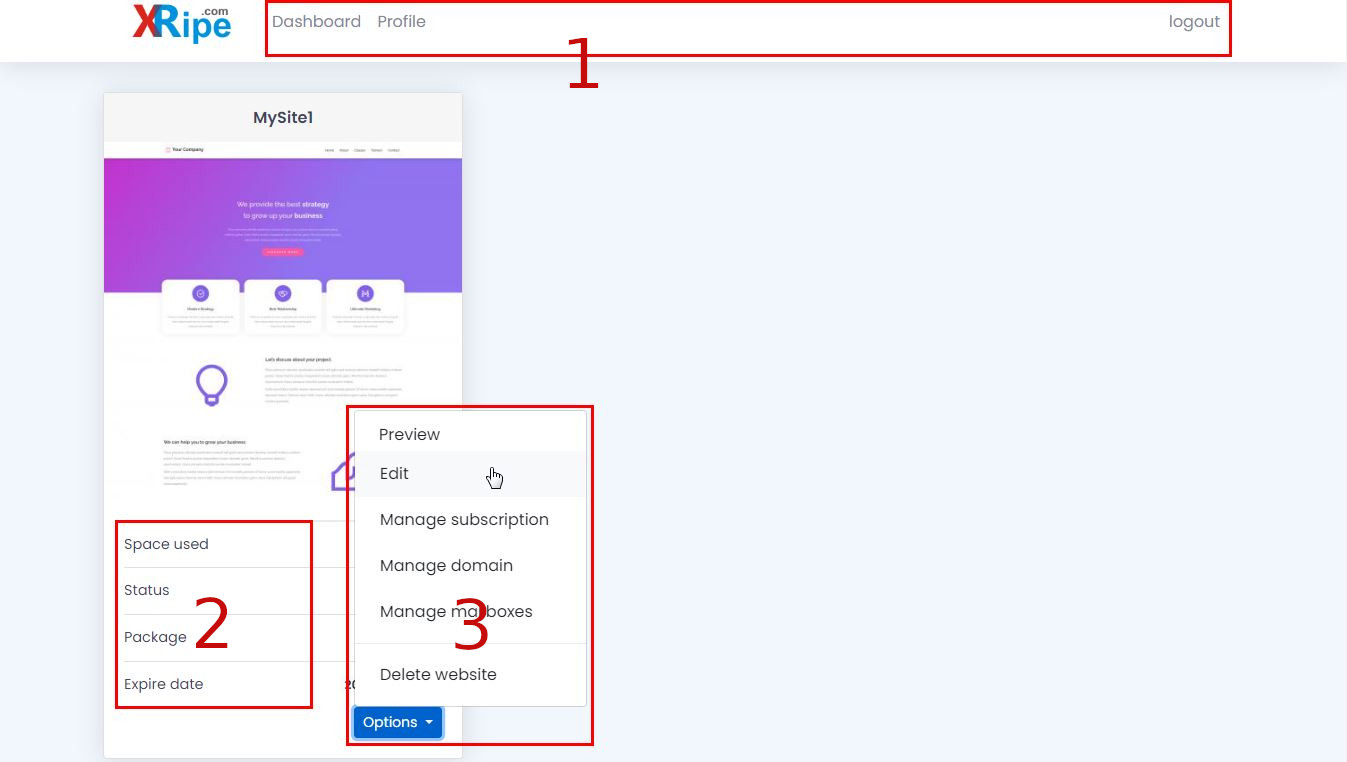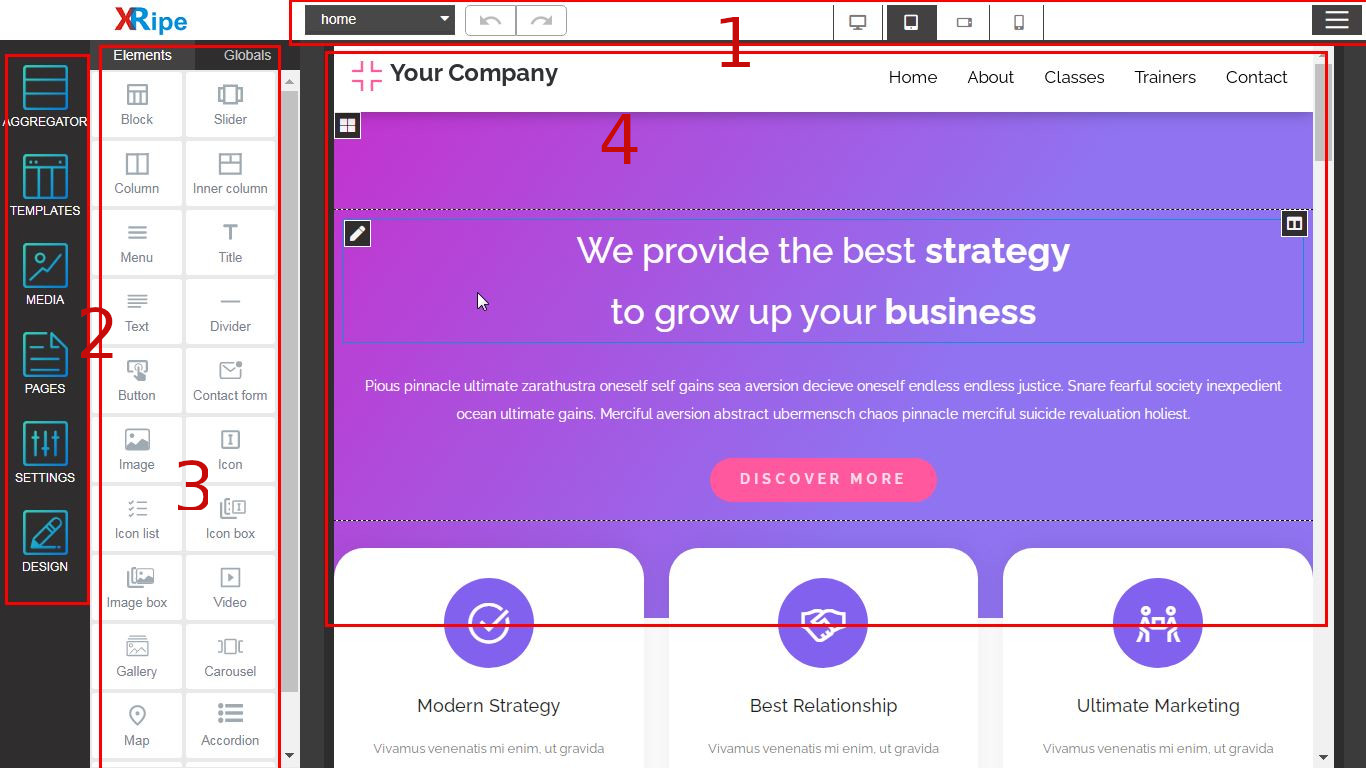User Interface
XRipe Website Builder user interface can be conditionally divided into two functional sectors:
1 The Dashboard
2 The Constructor
The Dashboard
The dashboard is the page you is where you land after login into the system. General-purpose functions, statistics, menu and buttons are located on the page. Namely:
- Top Menu Bar - located at the top of the page - block_1 in the picture
- Usage Statistics - located left side of the page - block_2 in the picture
- Options (actions) Drop-down with selectable menu items - located right of usage statistics - block_3 in the picture
The Constructor
The Constructor page holds the core elements and tools you will need to design, create, edit, save and publish your website(s). You can drag and drop many things into your website workspace. For example, dragging a color from the toolbox or from a color palette and dropping it into an image will fill the current selection with that color. For convenience and for the purpose of this user guide, the constructor can be divided into 4 functional blocks. Namely:
- Top menu bar - located at the top of the page - block_1 in the picture
- Predesigned Elements Toolbox - located in the left sidebar - block_2 in the picture
- Toolbox - located in the left sidebar - block_3 in the picture
- Central Workspace - block_4 in the picture